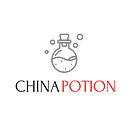8 Super WECHAT Features with the New Upgrade
WeChat has some less eye-catching features. If you master these tips, it may make WeChat more useful.
WeChat may be an app that everyone uses very frequently in daily life, but for many reasons, many people’s attitude toward WeChat is “love and hate”. In fact, WeChat has some less eye-catching features. If you have mastered these tips, you may make WeChat more useful.
Quote chat content
The chat reference has been on the WeChat desktop client for a long time, but the mobile terminal did not support this feature until the end of last year. The advantage of the quote function is to make the chat content look more organized. In the group chat, the quote function can let others know which message your message is replying to avoid misunderstanding.
Quote Message
But because the “quotation” is hidden deep, many people do not find out where the “quotation” is. Using “quote” in WeChat is actually very simple. You just need to long press the message box you want to quote, tap ‣ on the right and click “quote”
However, WeChat’s quoting function is currently a bit tasteless, because it cannot quickly jump to the original message. When you click the original message at the bottom of the dialog box, WeChat will display it in full screen, if it is a picture, it will directly open the picture. If we are quoting earlier content in group chats, we cannot know the context of the original sentence through the context, and hope this can be improved in future versions.
Friends permission settings
There are always people in WeChat that have to be added, such as unfamiliar elders, unit leaders, school teachers, etc. For these friends in WeChat, you probably don’t want them to see their daily information shared in the circle of friends, the number of WeChat sports steps and other information.
When adding a friend, you can manually set friend permissions whether you request it or accept verification from the other party. For those who have to add, you can set the permissions to “only chat”, so that the other party can not view your friends circle, WeChat sports, video dynamics and other information.
Set friend permissions
Block friend notifications
I believe you have had such an experience: I saw a friend getting married in the circle of friends, and you like it out of blessings and left a blessing. However, when others like and comment on this activity, you will also receive a reminder.
Encountering this situation is undoubtedly confusing. When you encounter this situation again, you may wish to swipe the message about that circle of friends in the message list of the circle of friends, and then click “No Reminder” to block the relevant reminder.
Block friend notifications
Collect information in group chat
Solitaire is a common method of gathering information in group chats. But in the previous Solitaire method, everyone will only copy the last message they see. If two people copy the same message, it may lead to the information of one of them not being copied by the next person.
In fact, WeChat has a built-in Solitaire form. The initiator only needs to enter “Solitaire” in the input box, and then enter “1. XXX” after a new line, and you can enter the “Solitaire Form” in the pop-up window. In the editing interface, you can modify the name of Solitaire, remark information, etc., and even specify the format of Solitaire, or even manually add Solitaire members (Note: Android needs to enter “# 接龙”)
Group Solitaire
Those who receive the Solitaire information do not need to copy and fill in, just click “View Solitaire” below the dialog box to participate. WeChat will automatically fill in your WeChat name, Solitaire also supports filling in location, phone or time. Since the data of Group Solitaire is calculated online, no matter which information the person clicks under “View Solitaire”, the data will remain intact and the above-mentioned problem of information leakage will not occur.
Group tools
As WeChat is gradually widely used in our work, many work groups will use small programs to assist in their work. However, once there are more applets in the group, the applets with low frequency and the commonly used applets will be mixed together, plus the applets you use daily, it is very inconvenient to find a specific applet.
If your WeChat is updated to support the dark mode version, then the “group tool” can help you solve this problem. In the group interface, click the plus sign next to the input box to see the “group tool”, and all the applets shared in group chat will be stored in it.
Group tools
Through the group tool, you can see the applet used by the group in each group chat, and it will be more convenient to find the applet. If you are a group owner or group administrator, you can also pin up to 8 mini programs in the group tool to facilitate the members of the group to quickly select.
Search transaction history
In the process of chatting with family and friends, we inevitably need to transfer money, collect money in groups, or red envelopes sent every year. Although these transaction records can be entered in “Find chat content”, enter “transfer” or “red envelope” Search, but the found content is some text information, and will also be mixed with normal chat content.
In fact, you only need to click the “Transaction” option in “Find Chat Content” to quickly filter out all transaction records of the current conversation or group chat. In addition, in the “transaction”, you can also directly search the cover words of red envelopes. If you have the habit of remarking when sending red envelopes, this function can also help you quickly find a specific red envelope.
Search transaction history
Restart applets with one click
WeChat Mini Program has been in our lives for some time. Although the Mini Program is more convenient to use, when it encounters a bug, it seems that it is not so easy to solve.
Because WeChat will remember the last page of the applet in a short time, if you encounter a bug on a certain page and cannot return to the previous page, even if you close the applet and enter again at this time, it is often impossible to solve.
Re-enter applet
At this time, you can try to click the menu button in the upper right corner of the screen and select “Re-enter Applet” in the pop-up menu. This function will reload the applet instead of refreshing the current page, which is very effective for solving the problems of applet stuck and bug.
Search emoticons
I’m a person who doesn’t like to use emoticons. The most common emoticon is “OK”. Therefore, when I was chatting with my friends, I would always send out the soul question of “Where are you so many emoticons?” In fact, the search function that comes with WeChat supports searching emoticons.
Click on the search bar at the top of the chat list, you can see the option of “emoticon”. You only need to enter keywords to find a large number of expression packages related to it. You can add it to your own expression library or send it directly to your friends, which is very convenient.
Search emoticons
If you are a multi-party emoticon pack, in the version that supports dark mode, you can also “move to the front” of your favorite emoticon pack by long pressing an emoticon in the ❤️ list.
In addition to the 8 tips mentioned above, do you know what useful but little-known features are hidden in WeChat? Welcome to share with us in the comment section.
Visit ChinaPotion Research Store